The DATEDIF function is a worksheet
function that computes the difference between two dates. This function is
available in all versions of Excel since version 5, but is documented only in the
help files for Excel 2000. It isn't documented in either Excel 97 or Excel
2002. DATEDIF has, for whatever reason, been
treated as one of the drunk cousins of the Function Family. Excel knows he
lives a happy and useful existence, and will acknowledge his existence when you
ask, but will never mention him in "polite" conversation.
You can use DATEDIF as you would any normal
worksheet function, because it is a normal worksheet function. Until
Excel2000, it was never documented in the help files, but it has been around
since at least Excel5. There has been, from time to time, an article in
the Knowledge Base describing DATEDIF,
but as often as not, the article is not available. Why? Who knows?
One of the deep dark secrets known only the Softies.
The syntax for DATEDIF is as follows:
=DATEDIF(Date1,Date2,Interval)
Where
Date1
is the first date, in standard Excel serial-date format.
Date2 is the second date, in standard Excel serial-date format.
Interval indicates the unit of time that =DATEDIF is to return is result.
Date1
must be less than (earlier) or equal to Date2. Otherwise, =DATEDIF will return a #NUM! error. If either Date1 or Date2 is not a date, =DATEDIF will return a #VALUE! error.Interval must be one of the following codes:
| Code | Meaning | Description |
| "m" | Months | The number of complete months between Date1 and Date2. |
| "d | Days | The number of days between Date1 and Date2. |
| "y" | Years | The number of complete years between Date1 and Date2. |
| "ym" | Months Excluding Year | The number of months between Date1 and Date2, as if Date1 and Date2 were in the same year. |
| "yd" | Days Excluding Years | The number of days between Date1 and Date2, as if Date1 and Date2 were in the same year. |
| "md" | Days Excluding Months And Years | The number of days between Date1 and Date2, as if Date1 and Date2 were in the same month and the same year. |
When passing the interval code to the
DATEDIF
function, enclose it in quotes if you
are passing a literal value to the function:
=DATEDIF(A1,NOW(),"d")
However, if your interval code is stored in a worksheet cell, it should not be enclosed in quotes in the cell.
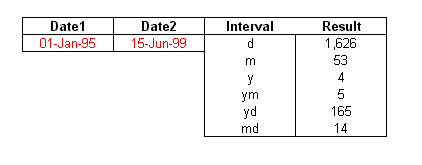
=DATEDIF(A1,NOW(),"y") & " years, " & DATEDIF(A1,NOW(),"ym") & " months, " & DATEDIF(A1,NOW(),"md") & " days"
This will return a string like
33 years, 9 months, 18 days
You can't use DATEDIF in VBA code. VBA provides a function called DateDiff (note, two f's), but DateDiff doesn't support the "ym", "md", and "yd" interval arguments that DATEDIF does. To compute age in VBA, you have to do the math on your own.
Function Age(Date1 As Date, Date2 As Date) As String
Dim Y As Integer
Dim M As Integer
Dim D As Integer
Dim Temp1 As Date
Temp1 = DateSerial(Year(Date2), Month(Date1), Day(Date1))
Y = Year(Date2) - Year(Date1) + (Temp1 > Date2)
M = Month(Date2) - Month(Date1) - (12 * (Temp1 > Date2))
D = Day(Date2) - Day(Date1)
If D < 0 Then
M = M - 1
D = Day(DateSerial(Year(date2), Month(date2), 0)) + D
End If
Age = Y & " years " & M & " months " & D & " days"
End Function
DATEDIF And Leap Years
When you are using the yd interval, Excel
will use the year of the first date, Date1, to determine whether the to include
29-February in the calculation. In other words, it uses the year of Date1
as the year for both dates. For example, if Date1 is 1-Feb-1996, and Date2
is 1-Mar-1997,
=DATEDIF(Date1,Date2,"yd")
will return 29, because there are 29 days between 1-Feb-1996 and 1-Mar-1996. If Date1 is changed to 1-Feb-1997 and Date2 remains 1-Mar-1997, the same function will return 28, the number of days between 1-Feb-1997 and 1-Mar-1997. Similarly, if Date1 is 1-Feb-1995 and Date2 is 1-Mar-1996, the result is 28 because both dates are given the year of the first date, which, in these last two examples, is not a leap year.