Const Contract As Long = 0
Const Hourly As Long = 1
Const Salaried As Long = 2
You can then use those constants in code to assign a type to a variable. E.g.,
Dim EmployeeType As Long
EmployeeType = Hourly
A better way is to use a Enum to group to logically group these values
together:
Enum EmpType
Contract = 0
Hourly = 1
Salaried = 2
End Enum
This groups the three values into a logical group called
EmpType.
Now, you can declare a variable as that type:
Dim EmployeeType As EmpType
One advantage of doing so is that the code is self-documenting. You can tell that the EmployeeType variable can take on the values listed in the Enum EmpType. Moreover, you get VBA"s Intellisense support when you assign a value to the EmployeeType variable, as show below:
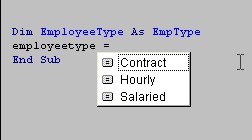
This shows you all the allowable values that can be assigned to EmployeeType.
It should be noted that any Long number may be
assigned to EmployeeType. Just because only 3 named values exist in the Enum
type, you are not limited to those values. The compiler will not warn you if
you assign a value not in the list to the variable, and no runtime error is
raised.
You do not have to explicitly assign values to the elements of the Enum
variable. If you don't assign values, the compiler will give a value of 0 to
the first element, and increment by one the value of each subsequent
element. For example, the two Enum declarations behave exactly the same:
Enum EmpType
Contract = 0
Hourly = 1
Salaried = 2
End Enum
Enum EmpType
Contract
Hourly
Salaried
End Enum
You can assign a value to one of the elements, and the compiler will begin renumbering from that element through the last element. For example the following are functionally equivalent
Enum EmpType
Contract
Hourly = 4
Salaried
End Enum
Enum EmpType
Contract = 0
Hourly = 4
Salaried = 5
End Enum
Note that Enums were introduced in VBA6 (Excel 2000) and are not available
in earlier versions.