 Connect To The RSS Feed From Outlook
Connect To The RSS Feed From Outlook
This page describes how to connect to the site's RSS feed.

RSS (Really Simple Syndication) feeds are a away that you can connect to a web
site and get a list of what's new. This site's what's new RSS feed is an XML file named
http://www.cpearson.com/RSS.xml. You can connect to this file via
Outlook 2007 or later. When I update something on the web site, I add a link to it
and a description to the RSS file. Outlook will automatically look in this file for
new content.
In Outlook, go to the Account Settings dialog. How you get this page
varies by version. The main Account Settings dialog is shown below.
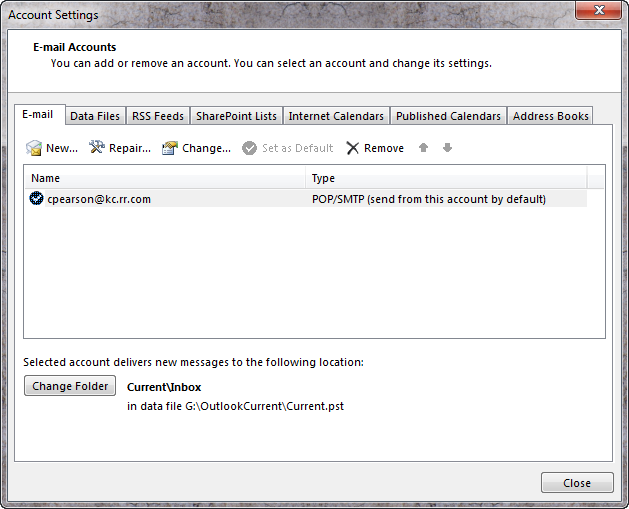
Click on your email account and then go to the RSS Feeds tab. Click New
to add the new feed. The New RSS Feed dialog is shown below. In the Location text
box, enter http://www.cpearson.com/RSS.xml and click Add.
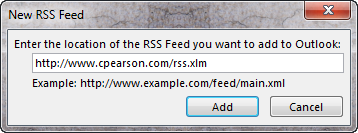
Outlook will add a folder named RSS Feeds to the current folder list if such a folder does
not already exist. From that folder, just click on file element for the RSS Feed.
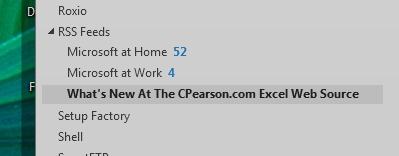

 |
This page last updated: 13-November-2012. |