 The Analysis ToolPak Add In
The Analysis ToolPak Add In
This page describes the Analysis Tool Pak Add In.

In addition to the hundreds of functions built in to Excel itself, Microsoft provides an Add-In
named the Analysis Tool Pack (ATP) which contains hundreds more functions, primarily concerned with mathematics,
engineering, and finance. To use these functions, you must add the Analysis ToolPak add in.
Note: In Excel 2007, the functions that were previously in the Analysis Tool Pack are now native, built-in Excel functions.
You no longer need to load the ATP in order to use those functions.
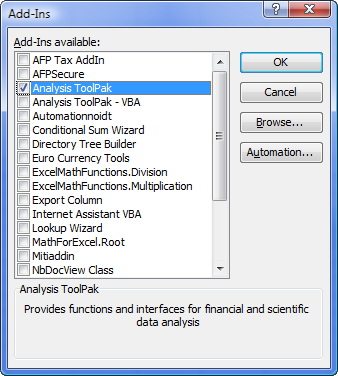 To load the ATP, go to the Tools menu, choose Add-Ins... and in that dialog, choose Analysis ToolPak and
check the box next to it. If you are going to use the ATP functions only in worksheet cells, not in your VBA code, leave the
Analysis ToolPak - VBA item unchecked. Once you have loaded the ATP add in, you may call its functions directly from
worksheet cells as if they were native Excel worksheet functions.
To load the ATP, go to the Tools menu, choose Add-Ins... and in that dialog, choose Analysis ToolPak and
check the box next to it. If you are going to use the ATP functions only in worksheet cells, not in your VBA code, leave the
Analysis ToolPak - VBA item unchecked. Once you have loaded the ATP add in, you may call its functions directly from
worksheet cells as if they were native Excel worksheet functions.

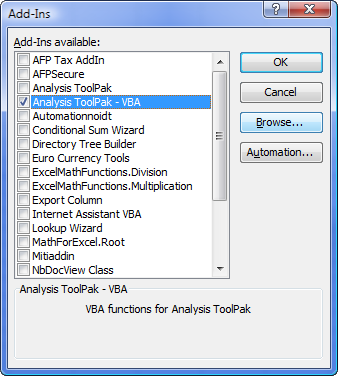
You can use the functions in the ATP in your VBA code. First, in Excel, go to the Tools menu and choose
Add-Ins.... In that dialog, check the Analysis ToolPak - VBA item and check the box next to it. Then, in VBA, go to
the Tools menu, choose References, and select ATPVBAEN.xls item in the list. This is the name of the
English language version of the add in. The name may be different in different language versions.
Once you have established the reference, you can call the functions in the ATP as if they were native VBA funcions.
This page last updated: 21-August-2007